Google My Business (GMB) is the most influential Google Maps marketing tool to get more organic traffic to your business, including both website traffic as well as foot traffic. The first step to getting your business on Google Maps is to add/claim your Google Business listing. Is your business claimed, but not by you? No need to worry! There are ways to request ownership even if the listing has already been claimed by someone else.
Claiming a Google Business Listing
Claiming a Google Business listing can be simple. The first step is to see if it has already been claimed. Check to see if your business is already claimed by searching for it on Google; you should see a knowledge panel on the right side of your screen. If not, you will need to add your business to Google.
If you do see the knowledge panel and the business is unclaimed, you will see two options below the business' contact information: Suggest an edit and Own this business? If you only see Suggest an edit, this means the GMB listing is already claimed.
What if my GMB listing is already claimed?
Sometimes, especially in the case of a transfer of management or ownership of a company, your business listing may already be claimed. This is no cause for panic or worries, though. Requesting ownership of a verified GMB listing is as easy as claiming it, as long as the current owner of the listing is willing to grant you ownership. The process for requesting ownership for a storefront business versus a service-area business slightly differ from one another, so both processes are outlined below.
Requesting Ownership of Storefront Business Listings
If you are looking to obtain ownership of a storefront business listing from the current profile owner:
- Visit https://business.google.com/add.
- Enter the name and address of your business. Select the correct business listing. Be sure to not hit the first option, which will likely read "Create a business with this name".
- After hitting continue, you will get an alert telling you that someone else has already verified the profile.
- Click Request access and fill out the following form.
- Click Submit.
An email will be immediately sent to the current listing owner asking them to get in touch with you. You will receive a confirmation email.

Requesting Ownership of Service-area Business Listings
If you would like to obtain ownership of a service-area business listing from the current profile owner:
- Visit https://business.google.com/add.
- Enter your business information and click Continue.
- Finish the verification process and choose which method you'd like to use for verifying your listing. Note: Verification by postcard takes a few days.
- If the service-area is indeed claimed, you will see an alert that reads Owner Conflict indicating that the listing is a duplicate.
- Click Request access.
An email will be immediately sent to the current listing owner asking them to get in touch with you. You will receive a confirmation email.
After You've Requested Ownership
Once you have completed the requesting ownership process, the current listing owner will have 7 days to respond. You are able to check the status of your request by signing in to Google My Business or clicking the link in your confirmation email. There are three paths the next step can take you:
- If your request is approved, you will be notified by email and you will have immediate ownership access to your listing.
- If your request is denied, you will be notified by email, have the option to suggest an edit to the listing, or possibly may be able to appeal the denied request.
- If you don't receive a response after 7 days, you may just be able to claim the listing yourself. After signing into your Google My Business account, look for a claim or verify button on your dashboard.
Once you have fully gained access to your listing, you can begin your Google My Business management.
Manage Your GMB Listing with Ease
Once you claim your business on Google, all aspects of Google My Business should be available for your management. Now it's one thing to just have a GMB listing, but what good does it do if it isn't updated and engaging to users? Google looks for and favors businesses that are not only active but also businesses that interact with their customers via Google Posts, Reviews, and Q&A. Don't have time for all of that? That's what we are here for! Get started today with our Google My Business management services.