To put your business on Google, follow these steps:
- On a mobile device, open the Google My Business app.
- Sign in with the Google Account you'd like to use to manage your business.
- If this is your first time adding a business to Google, sign in with the Google Account you'd like to use to manage your business and tap Continue.
- If you've added a business before, tap More, then tap the name of your business to reveal a list of all listings in your account. Scroll to the bottom of the page and choose + Create new business.
- If you see a dialog letting you know that someone else has verified the business, follow these steps.
- Enter your business name and information and agree to the Terms of Service. Tap Continue when you're ready to create a listing for your business.
Use Google Maps to claim your business
To claim your business on Google Maps, follow these steps:
- Open the Google My Business app.
- Search for your business.
- Open the business information panel, then scroll down and tap Claim this business
.
Categorized in: About Local Search