To get your business on Google, follow these steps:
- From a computer, go to google.com/business and click Start now at the top right corner.
- Sign in to your Google Account, or create one if needed.
- Enter the name of your business (or select it from suggestions) and click Next.
- Enter the street address of your business and click Next.
- Select a business category and click Next.
- Enter a phone number or website URL for your business, then click Next.
- Verify your connection to the business, click Continue.
Note: If you see a page that says "This listing has already been claimed," click Request access and follow the directions to claim your business. Learn more about requesting ownership.
Categorized in: About Local Search