You're not just imagining things — up until very recently, local businesses shared information about themselves through a Google My Business (GMB) listing, and GMB management tools like ASAPmaps assisted local business owners with keeping that listing accurate, fresh, and up-to-date on their behalf.
As of Nov. 2021, however, Google announced we'd be addressing your listing as a "Google Business Profile (GBP)" from now on, and of course we've abided. Nomenclature aside, a Google Business Profile is almost exactly what your Google My Business was, retaining all the same features and functionalities. However, there are some important changes to note in terms of both new features and how a GBP listing is managed. All good things!
What's staying
What definitely hasn't changed is that the Google Business Profile is essential to ranking well in local search results.
If you never claimed or verified your Google My Business listing, the good news is you can still atone for that by claiming and verifying your Google Business Profile. Once you've done that, it's vital that you fill it out completely, accurately, and to the absolute best of your ability. That's because Google references its "in-house" local business directory before any others, and pulls from it extensively when local search queries are made in Google Search or on Google Maps.
Just like in GMB, in GBP you'll be able to:
- Share/update your name, address, phone number, website URL, business hours, pictures, and videos.
- Specifically categorize your business type to pull in more qualified traffic and leads based on user search queries.
- Showcase the products or services you offer.
- Promote events, products, and special offers.
- Interact with customers through Reviews, Q&As, and messaging.
- Track conversions (calls, clicks, bookings, etc.)
For owners of multiple listings
If your business has numerous locations or you're an agency managing numerous profiles, you can still use the Business Profile Manager dashboard for a convenient, holistic overview of everything in one place.
What's changing
For owners of single listings
The biggest change announced in the shift to the Google Business Profile brand is the way business owners with a single listing will access and manage their information. Instead of using the Google My Business app (mobile) or Business Profile manager (desktop) as before, this is now being done directly through Google Search or Google Maps. New GBP users can verify their listings through these channels as well.
To access their GBP (while logged into the email associated with their profile), business owners must only query their business name (on Google Search or Google Maps) or "my business" (Search only) to bring up a simple interface with three main tabs:
- Edit Profile - For adding and updating information. Keep in mind that users can add or update your business address and hours, as well as add photos or videos, themselves — so you'll want to double-check you're not being misrepresented in any way.
- Promote - For Performance insights (about how your listing is engaging searchers — clicks, calls, messages, bookings, directions asked for, etc.), adding photos and videos, creating Google Posts, and connecting Google Ads.
- Customers - For staying on top of all customer and client communications, so you don't miss the chance to respond to any Google Reviews, messages, or questions through the Q&As feature.
Communications features
To expound on customer communication functionality, Google has enabled Call History and will now allow messaging directly from Google Search. You'll also have the toggling "Message Read" receipts on or off in Google Search or Maps.
Roll with the changes with ASAPmaps
If there's any constant, it's that Google is going to make changes — some topical (like renaming Google My Business to Google Business Profile), others more fundamental. If you're running a local business, keeping up with it might seem an intimidating feat. ASAPmaps is the "set it and forget it" tool to manage all aspects of your GBP, ensuring your local SEO presence stays up to date with every update.