What's new and exciting with your local business? If you have an answer in mind, take it over to Google Posts!
Google Posts are a great way to keep your customers abreast of what's going on in your world, and more importantly, give them reasons to care. They are broadcasted through your Google Business Profile (GBP), which appears in one or both of Google Search and Google Maps when triggered by relevant user queries. If by chance you have not claimed, verified, and filled out your GBP listing, you're missing out on oodles of potential opportunities to acquire more customers and gain more revenue, so be sure to do that ASAP. It's a MUST if you want to stand out in local search.
There is a lot you can do through the 6 types of Google Posts (as of July 2020), but to make the most of them, you need to know what they are and how to use them. Let's get started.
What's New
This Google Posts type is a bit of a catch-all — it's often used for general announcements and updates, but really can be a space for anything worth mentioning or telling your customers about. Think of it as a social feed, but for your business!
For example, you might post about an industry contribution or achievement, introduce a new team member, highlight good press, or tease a new product or service. You have 1,500 characters to share whatever news or tidbits you'd like. Treat it as a sort of micro-blog to lure customers into wanting to dig deeper — perhaps through following a link to a corresponding landing page? (Hint hint).
With this type of GBP post, you can include:
- Up to 1,500 characters of text (in general, shoot for short and sweet, 150-300 characters)
- Up to 10 photos (minimum resolution 400 x 300, .jpg or .png formats), GIFs, or videos (maximum size:100 MB; .avi, .mp4, .mov, .flv, .wmv, .mpg, .m4v, .mkv, .m2ts, .mts are all acceptable formats).
- CTA button (available options: book, order online, buy, learn more, sign up, and call now)
Event
Current circumstances have taken a lot of the luster out of the Events post, but we promise that will change! This post category can be used to promote literally any event that is meaningful to you — not just one you're hosting. It could also be an event your business is attending, supporting, or just sharing because it might have value to your customers. For instance, you might promote something like a live-streamed concert from your bar or a webinar in your industry that many people can join in on. When creating an Events post, you'll be asked to provide a title (up to 58 characters), event details (up to 1,500 characters), a start and end date, and a time. If no time frame is provided, Google defaults to a conclusion 24 hours from the time of the posting.
With this type of GBP post, you can include:
- Up to 10 photos or videos (refer to the previous section for acceptable sizes and formats)
- CTA button (book, order online, buy, learn more, sign up, or call now)
BONUS: You can get events featured in the Knowledge Panel underneath your profile via a third-party source (Ticketmaster, Eventbrite, etc.) or through your schema (structured data) markup on a webpage of your own. If Google decides to scrape your website and use the event schema, your event could achieve twice the visibility.
Offer
Few things are more attractive to consumers than a good deal, which is why you'll want to become especially savvy with crafting enticing Offer posts. Make your pitch with sales, specials, discounts, and coupons in tandem with a holiday, anniversary, business expansion, inventory clearance, new product or service, or just as a gesture of gratitude. A golden yellow tag makes this Google Posts type hard to miss.
Using the Offer Title (required) and Offer Details, be sure to state clearly what the offer is, why it's unique or valuable, how and when (Start/End Date) customers can take advantage, and any restrictions or limitations. Do not be obnoxious with slang, ALLCAPS, and exclamation points if you can help it!!! (lol) Stick to one promotion per post to avoid confusion.
With this type of GBP post, you can include:
- Up to 10 photos or videos (see previous notes)
- Coupon Code
- Link to Redeem Offer (a URL leading to a landing page)
- CTA Button (currently non-functional, so use the link option instead)
- Terms and Conditions (highly recommended to avoid conflicts and disputes)
Welcome Offer
Exclusive to the Google Maps app, the Welcome Offer was introduced to "convert followers into customers." So with that comes the caveat that the a) business owner downloads the app and b) other app users follow your business. It essentially has the same functionality as the regular Offer post, with a few differences:
- No golden yellow tag
- The "Redeem Online" link is replaced with a more general link to a website
- The CTA button "Save" is automatically appended to each post, which allows users to download a screenshot to their device for later.
Product
Unlike other Google Posts types, Products have their own tab in your GBP. This one is really straightforward — upload a high-quality photo or video of the product or service you are featuring, name and categorize it, write a description of up to 1,000 characters, and a price or price range (if desired). There is a handful of CTAs you might choose to add to the top of the Product post (along with the Call Button which is an automatic inclusion):
- Order online
- Buy
- Learn more
- Get offer
Unlike the other GBP Posts varieties, Products you've added do not disappear after a week (or at the end of a defined time frame). They stick around until you remove them manually.
COVID-19 Update
The latest Google Post type came about as a result of the COVID-19 pandemic. It informs customers of updated hours of operation, service changes (such as from dine-in to takeout/delivery only), safety precautions, and inventory levels for popular products. Once you create a COVID-19 Update, it will remain pinned to the top of your GBP profile for 2 weeks. It's a great way to answer pressing questions and stave off frustration at a glance.
Start posting
As you can see, the possibilities are extensive and ever-expanding. You'd do well to take advantage of each type of Google Business Profile post...or have someone help do it for you. ASAPmaps puts your GBP posting schedule on autopilot. Check us out to learn how we can navigate you to the top of Google Maps today.