- 1st Listing - 2.8 Star Rating with 84 Reviews
- 2nd Listing - 4.4 Star Rating but only 7 Reviews
- 3rd Listing - 4.7 Star Rating with 92 Reviews
- 4th Listing - 1 Star Rating with only 1 Review
The answer is pretty obvious, isn't it? You would call the third listing with little hesitation. Why? Because of social proof — use of others' opinions as validation for our own decisions. Not only is it the most highly rated, but its rating is validated by the greatest number of reviews. Since there seems to be a large consensus that it is the best, the choice is easy. Google Reviews can benefit your business in the same way, providing more social proof and better search visibility — and consequently generating more revenue.
Now that we've established the importance of Google business reviews, you might be thinking, "How do I get more reviews on Google?" Follow this strategy religiously, and you will start seeing results in time.
(But first, if you haven't already, claim and verify your Google My Business profile. It's a simple process that doesn't require much more than adding your business name, address, phone number, URL, and the category of your business. Of course, there is a lot more you can — and should — do to get the most out of your GMB profile, but let's begin with the basics.)
Strategy No. 1 - Ask for Google Reviews
The most obvious way to get more Google Reviews is to simply ask for them with a convenient link. There are three ways to create a Google Review link:
- You can use the place ID tool.
- You can manually search for the link using Google search.
- You can also use the "short name" and "short URL" methods, which are recommended by Google.
Once you have a Google review link, you can add it to:
- Your email signature
- Your website
- Your contact information
- A survey
- Your physical business card — you can remind people to leave Google reviews for your business
- A landing page
- A personalized "Leave us a review" card designed expressly for this purpose
Strategy No. 2 - Launch an email campaign dedicated to collecting Google Reviews for your business
Launching an email campaign could accelerate the process of collecting reviews for your business. Better yet, it can be automated, which will save your time as well as money.
When writing your email campaign, be sure to thank the client for purchasing your product or service and ask them if they would be kind enough to spare a few minutes and write you a Google business review.
Pro Tip: Don't use templates; go for a personalized approach.
Strategy No. 3 - Ask your vendors and partners for Google reviews
Vendors and partners might not fall into the same category as clients, but they are familiar with your business and work with you on a regular basis. The most effective way to ask them for a review is to leave one for their business first.
Strategy No. 4 - Put your best foot forward
If you're going to receive good feedback; you have to earn it first. If you've done your part and managed to exceed customer expectations, you can even ask him or her to provide you with a Google business review in person.
Strategy No. 5 - Don't buy or give rewards in exchange for good reviews
Not only is this practice against Google policy, but it is also illegal to do so. The FTC considers paid reviews as undisclosed endorsements. If you try to buy reviews even from real people, it can cause a lot of trouble for your business.
Strategy No. 6 - Be proactive in responding to the reviews, both good and bad
Once the reviews start rolling in, you need to be proactive in responding to them. If you get a positive review, tell the customer you appreciate them and would love to do business with them again.
If you get a bad review, don't lose your cool — this can create a poor impression of you and your brand. Instead, apologize and address the matter privately with that customer. This shows that even though you aren't perfect, you are solution-oriented...and that will resonate with whoever stumbles upon the negative review.
Strategy No. 7 - Handle fake reviews properly
As hard as you may try, you'll never have complete control over who posts a Google review for your business. So if you come across any review that you think is inappropriate or even fake, you have an option to flag it as inappropriate. Even then, if no action is taken, you can contact GMB support on Google. After waiting a week or two, if you still don't see any action being taken, you can contact Google for the legal removal of that review.
Strategy No. 8 - Let the experts handle it
By now you should realize how social proof can both help and hinder the prospects of your local business. A big part of that is Google Reviews and how you respond to them. But first thing's first — you need to have the customer volume to obtain those reviews.
And to draw more customers to you through local search, you need ASAPmaps. We fully manage all aspects of your GMB profile to help you:
- Get more phone calls
- Get more web visits
- Get more foot traffic
- Get more revenue
Join these satisfied customers in boosting your local business.