To get the full benefits of Google Maps, it's not just about having a Google business listing, but how to get your business to rank higher on the list of search results. The first page of Google Maps can bring you more calls, more website visitors, and more revenue. Here are a few tips on how to get your business to rank higher on Google Maps.
Google Maps Ranking Factors
While Google Maps ranking used to be based on things such as proximity and industry categories, Google is now including other factors into its calculation of rankings. This is good news for small and medium sized businesses whose listings may otherwise be overshadowed by large corporations and chain companies. There are several things you can do to increase your ranking and effectively market your business on Google Maps.
1. Verify your Google Business Profile listing
The more Google knows about your business, the better it will be able to correctly display your business listing online. Make sure that your listing is complete and accurate, including:
- Contact information and website. Include all possible contact information including your address, telephone number, and website.
- Business hours. Google Maps tells users if a business is open or closed and if it's opening or closing soon.
- No duplicate information. Google will discredit businesses with multiple phone numbers or locations listed for one actual business.
2. Get Google Reviews
User reviews add another dimension of trustworthiness to a business, and Google has recognized that fact by ranking businesses with a high volume of good reviews higher on Google Maps. Keep in mind that once you open up your business for Google reviews, there is no turning back. Just like sites similar to Yelp, you will not have control over the nature of people's reviews, so you risk both good and bad ones. On the bright side, unless your service is truly terrible, bad reviews tend to be few and far between.
To get started, copy your Google review link. Go to your Google Maps listing, click "more information" and copy the direct link you find there. Share this link over your social media channels to encourage reviews. You can also create a landing page on your website that leads directly to your Google Maps listing review form.
To give yourself a boost, ask a handful of trusted, loyal customers (ones who you know will leave you a glowing review) to write a review for you. Just a few positive reviews will be enough to instantly boost up your rankings.
3. Choose the proper category
When you first create a Google Maps listing, you have the option of adding a primary industry category to describe your business. Your primary category should be the main classification for your business, while the remaining five categories should only be used if it's critical.
4. Embed a Google Map
Another way to rank higher on Google Maps is to embed a Google Map on your website. Most businesses place a map on the contact page of their site. Embedding a Google Map is just another way of telling Google that your business is located where your listings say it is.
To embed a Google Map on your website, search for your business name in Google Maps. Click on the three lines next to your business name and click "Share or Embed Map". Copy and paste the link on your business's contact page.
5. Optimize the listing description
Instead of putting a generic description, you should include keywords that describe your business. For example, instead of "everyone's favorite dentist" write "Chicago dentist with flexible scheduling" or something similar. Make sure that all your information is consistent across the board, or Google will become confused by the information you've provided and it can lower your rankings.
6. Use a local phone number
Google looks down upon toll-free (800 and 877) numbers because these types of numbers are frequently used for spam. Local telephone numbers show that your business is a brick-and-mortar location in the area.
For this reason, you should be using a local telephone number with an area code that matches your location. It's ok to have a toll-free number on your website, but if you want to have a higher Google Maps ranking, use a local number for your Google listing.
7. Add Photos and Videos
One of the easiest ways to stand out on Google Maps is to add a photo to your Google Business Profile. Use your favorite photo of your business' location, products, or services. You should also add more than one photo, so choose ones that will entice customers to come to your business. Listings that don't include photos of the business will show a generic map of your business's location.
Videos would also be an excellent addition to your profile, as Google's focus has been shifting to video, specifically in terms of SEO trends for the coming years.
8. Be Active with Google Posts
Google Posts are a great way to keep your audiences informed with all the goings-on of your business. This feature is used most often for announcements and general updates, but it can be a tool used to keep your customers informed on your business. You can share things like seasonal events, new achievements for your business, new products or services - the possibilities are endless and all in your hands.
Google Post became a new feature during the COVID-19 pandemic as a way to inform customers of altered hours, service changes, and health and safety protocols. Now, most people look to it to be informed before interacting with a business. However, Google Post won't go anywhere anytime soon, so take advantage of this feature.
There's more where this came from, but this is a great first step! Get started with ASAPmaps to unlock the potential of your business listing.